How to restart your nbn™ connection box – for FTTP/FTTC/HFC & Fixed Wireless types
Restarting your nbn™ box resolves any temporary device issue that may have impacted your service.
1. Turn off the power to the nbn™ box power supply at the wall outlet
2. Disconnect the power cable from the nbn™ box connection box for 2 minutes then reconnect the cable
3. Turn the power back on to the nbn™ box power supply at the wall outlet.
The nbn™ box will take 3 to 5 minutes to come online. Once back on, check if your connection has improved. If not, you may need to reset your equipment.
How to restart your nbn™ connection box (NTD) – for FIXED WIRELESS
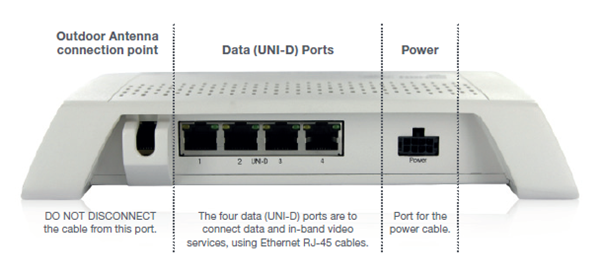
Please turn off the power to the nbn™ box (NTD) power supply at the wall outlet. Doing this resolves any temporary device issue that could be impacting your connection.
Disconnect the power cable from the nbn™ (NTD) connection box for 15 minutes then reconnect the cable.
Please turn the power back on to the NTD power supply at the wall outlet.
The nbn™ box will take 3 to 5 minutes to come online. If your connection does not work you may need to reset your modem.
NOTE: The NTD for Fixed Wireless has no reset button. To reset the nbn™ box (NTD), the power cable needs to be disconnected for at least 15 minutes
How to reset your nbn™ connection box (NCD) – for HFC (Hybrid-Fibre-Coaxial)
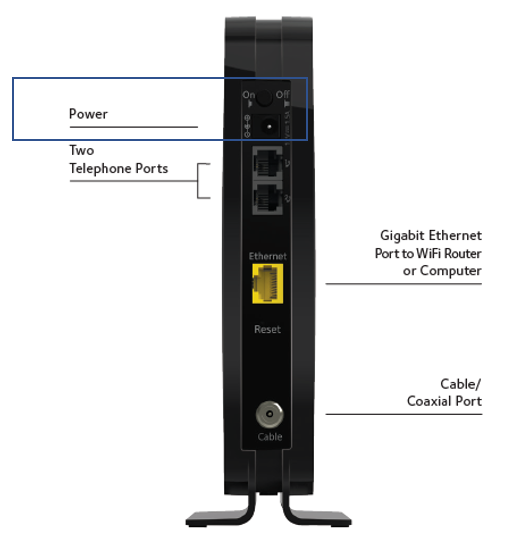
You can reset your nbn™ box (NCD) by getting a pin and pushing it in the small hole labelled reset for 10 seconds.
Doing this resolves any kind of temporary device issue.
How to reset your nbn™ connection box (NCD) – for FTTC (Fibre-to-the-Curb)

You can reset your nbn™ box (NCD) by getting a pin and pushing it in the small hole labelled reset for 10-15 seconds. Doing this resolves any temporary device issue.
How to reset your nbn™ connection box (NTD) – for FTTP (Fibre-to-the-Premises)
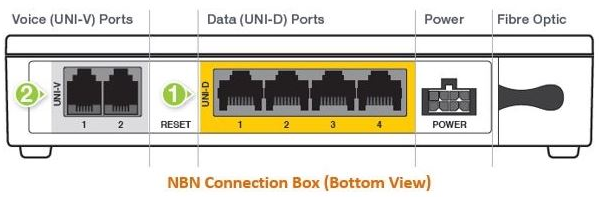
You can reset your nbn™ box (NTD) by getting a pin and pushing it in the small hole labelled reset for 10-15 seconds. Doing this resolves any kind of temporary device issue.
If you still can’t get online, please call your NBN Provider for further assistance.
