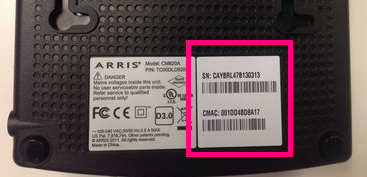This article will guide you through the troubleshooting for no internet connection on an NBN™ HFC service. If you still can’t get online after troubleshooting, please call your NBN Provider for further assistance.
Symptoms
- You can’t view websites or receive email on any computer or device connected to your internal LAN network.
- The lights on the front of your NBN™ HFC Connection Box may have indicate a problem. See the above topic for more information.
Things to check first
- Physical setup - Check that all cables are in good condition and plugged in securely, and that your NBN™ Connection Box and router both have a working power supply.
- Browsing issues - If your devices have no irregular lights, try to view a website using a different computer or device. If only one computer/device can’t view a website, that device may have browsing issues.
Troubleshooting
- Locate your NBN™ Connection Box. This will be connected to a wall socket inside your premises.
- Turn your NBN™ Connection Box off, wait one minute and then turn it back on. Once it has finished rebooting (the Power, DS, US and Online lights should be on without flashing) try to view a website on one of your connected computers or WiFi devices. If you can’t view a website, go to the next step.
- Unplug any additional WiFi routers from the NBN™ Connection Box.
- Using an Ethernet cable, connect a computer directly to the yellow Ethernet port on the back of your NBN™ Connection Box, then try to view a website.
If you can view a website, this means your NBN™ Connection Box has a working connection and the issue lies with the WiFi router - please troubleshoot your Wifi router with your supplier or IT Support technician.
If you still can’t view a website, go to the next step.
- If possible, try using a different Ethernet cable to connect your computer to the NBN™ Connection Box. An old or damaged cable may be preventing a successful connection.
- If you still can’t get online, please call your NBN Provider for further assistance. You will need to confirm your NBN™ Connection Box's Serial Number and CMAC number - you can find these details printed on a sticker on the base of the unit as shown below. You may wish to write them down for easy reference.